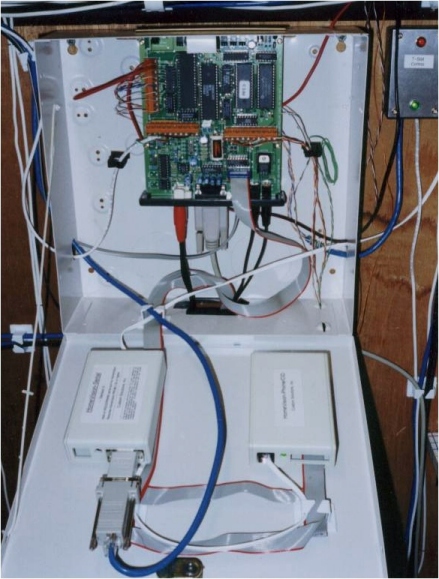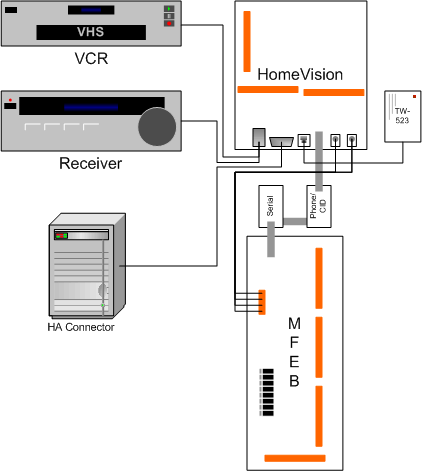|
HomeVision [ HV-Pro ] This is how it all started HV was the first piece of real HA gear that I bought. It was a Christmas present to myself, and I spent months researching HA controllers. I had narrowed it down to the JDS Stargate, and CSI's HomeVision. What finally broke the tie was cost and expandability. HV had a lower entry price, and I could add additional features as I got around to needing them. The only edge that the Stargate had was integrated phone support. But it wasn't enough to justify the price difference, and the feature could be more than made up for with a standard voice modem. Strangely enough, HV's namesake feature [the ability to output to a standard TV] didn't factor in to my decision -- I wasn't even planning on using it. But once I started playing, I discovered some great things it could do. In the first incarnation of my HA system HV sat in it's little black box on a shelf in my living room. When I moved into my new place I now had a closet where all of my gear was going to live. The little black box no longer seemed appropriate. For one, it was hard to make new connections to the integrated in/output ports. I had to unscrew the cover, slide it off, slip the new wires though a slit in the back, make the connections and reattach the cover. Big time hassle [HA's supposed to make life easier]. The other issue I had was where to put HV in the closet. On a shelf? That went against the whole screw-everything-to-the-wall theme. And then there were the add-ons -- phone/CID and serial. The solution came to me in a mistake I made ordering my alarm system. When I ordered my alarm I forgot to actually read the catalog and didn't realize that the base system came with an enclosure. So I ordered one by itself. When the order came in, and I realized I was an idiot, I needed to find a use for the duplicate enclosure. HV was a perfect fit. I wish I had taken more pictures of the process of getting HV into this box, but I only took one. Sorry. You just going to have to make do with the 1,000 words. I do have an after picture though:
|