|
Because I already had an HV-Pro, Dan at Custom
Automation Technologies  was nice enough to sell me a kit to install myself. [If you were an HV
beta tester talk to Dan about obtaining this kit.] If you don't want
HV-ProNet
was nice enough to sell me a kit to install myself. [If you were an HV
beta tester talk to Dan about obtaining this kit.] If you don't want
HV-ProNet
right away but think you might in the future, when you order your HV-Pro
through CAT I believe they are offering a "header only" option
for $20. They'll install the header on your HV-Pro board before it ships
and then you can purchase the actual module sometime in the future.
Installation was easy
enough and went smoothly, but taking a hot iron to my HV-Pro board still
made me a little nervous. :) With the header nicely mounted and the HV-ProNet
board up on standoffs HV was finally ready to be installed and mounted
on the wall.
Configuring HV-ProNet was even easier than
installing it. The only problem I ran into was using the DeviceInstaller
program to configure the IP address for the HV-ProNet. I was running
ZoneAlarm on the same computer that I was running DeviceInstaller from and
the two didn't really like eachother. I'd recommend running DI on a
computer that never had ZA installed on it, as even shutting down ZA
didn't fix the problem. But even if that's not possible, there is another method to set the IP address
using ARP and Telnet. There's no pretty GUI, but it's just as easy and
worked fine.
After the IP is set, the two serial ports need to be
configured -- things like port speed and which IP port they're each
assigned. The last step is to install the small redirector software on
the computer(s) that will be accessing HV-ProNet. It takes a couple of
reboots to get it configured, but once that's done it's pretty much set
and forget.
Another neat feature of HV-ProNet is that there's
nothing preventing you from using the second serial port for something
other than one of HV's serial ports. I have a serial LCD module that I
plan on connecting it to, and then writing a program to control the LCD
that will live on the HA server.
Opinion:
This HV-ProNet is great. Before, I had an
entire computer sitting in my automation closet that did absolutely
nothing other than provide a serial port for HV. Now the closet is cooler,
and the computer is being put to better use under my desk. HV-Pro just
connects to my network and the software runs on my HA computer in the
office. I'm doing just about everything: downloading schedules, sending
commands to the controller, using automatic event reporting to update ACE
clients with status...and no problems with HV-ProNet at all.
|
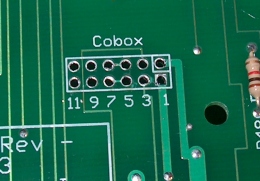
Solder removed, ready for header.
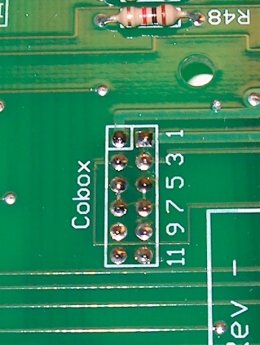
Header installed. [Top view. Header is under board.]

HV-ProNet installed.

Ready for the wall. |